This method is conveniently fast and easy, but the fact that you can't access the downloaded videos unless you're signed into your account is literally what makes it suck.
The SS YouTube video trick is a shortcut from savefrom.net that allows you to save YouTube videos to your device and access them anytime, anywhere by simply adding the prefix "ss" in the video URL.
If you've been copying links to the savefrom.net website to download YouTube videos for a while now, you'll be surprised to learn that the 'SS YouTube video download method" was only a scroll away.
All you had to do to unlock this speed booster was to scroll down on the savefrom.net homepage, select "How to use", and Voila! an instruction page with all the download methods including "how to download videos from YouTube using ss" would be displayed right on your screen!
Anyways, here's how to unofficially download YouTube videos on your iPhone, iPad, Android, and PC using this method.
If you're on a mac, we have an easy guide you can follow to download YouTube videos on it.
- How to download YouTube videos on a mac device
How to download videos from YouTube using ss
The steps below will teach you how to use the prefix "ss" to download YouTube videos easily.1. Go to YouTube's website and search for whatever video you want to download in the YouTube search bar.
2. Open the video on a new tab (i believe you're familiar with this step, but just in case: a long press on the video link on a mobile browser or right click on a PC should give the option)
3. On the new tab, edit the web address in the search field by adding "ss" just after the "www." if you're on the desktop site or after the "m." if you're on the mobile site.
Your new address should look something like this,
https://www.ssyoutube.com/...
or
https://m.ssyoutube.com/...
4. Press enter to initiate the search and you should automatically be redirected to the savefrom.net YouTube video downloader.
5. Now select your preferred video settings by clicking the "v" icon on the download button, and your file should automatically begin to download.
The download page on the savefrom.net website has a list of video and audio formats and different quality and resolution options for each.
I prefer "MP4 480p" for my videos because it gives a good balance of quality and file size--and will play on basically every device.
But you can go for the highest possible quality versions (720p or 1080p) if you have a high end smartphone and the internet bundle to download the larger file size.
If you only want to strip out music from a video, make sure to choose the MP3 music format from the drop down menu, or click the "HD/ MP3" icon at the right of the download button.
Now if you're an iPhone or iPad user running software versions other than ios 13, you'll probably get stuck on a google page with an auto-play video when you try to download from your safari browser using this method.
And that's because all previous software versions have no support for download manager.
But, there's a simple way to dodge Apples restriction and still save YouTube videos on your device.
Hers's how:
1. Download and install the "Documents app by readdle" from the app store.
2. Use the built-in browser (the safari-like compass at the bottom right) whenever you want to download a YouTube video and perform the exact same steps as above.
3. On the file format page, select your desired video settings and you should automatically be redirected to the "download" page.
4. Enter a name for the file and tap "done" to initiate the download process.
5. You can check the download progress of your video by tapping on the download button next to the tabs icon.
6. Once the video is successfully downloaded, you can access it from "Downloads" on the home screen.
7. To save the video to your camera roll, tap on the "three blue dots" at the bottom of the video, select "share" and choose "Save Video".
Savefrom.net isn't the only downloader that allows you to save YouTube videos conveniently in this manner.
You can download similarly using the "Youtubeconverter.io " by adding "pp" just after the "youtube" in the video URL.
Here is what i mean.
https://www.youtubepp.com/...
or
https://m.youtubepp.com/...
Interesting huh?
Wait, there's more.
You can save YouTube videos you find on other websites by simply adding "sfrom.net/" or "savefrom.net/" before the website's URL and press enter.
For example, on our article "11 creative ways to eat gari", there's a YouTube video embedded at the bottom of the page.
If you want to download the video instantly without having to visit YouTube and search for it,
All you need to do is add 'sfrom.net/' or 'savefrom.net/' at the beginning of the https:// declaration and hit enter.
Like this.
sfrom.net/https://www.thewsiebaker.com/creative-ways-eat-gari/ or
savefrom.net/https://www.thewsiebaker.com/creative-ways-eat-gari/
And you will be redirected to the Save From online video downloader from where you can set your preferred video settings and download the file.
For PC users, we strongly suggest adding the savefrom.net extension to your web browser as an alternative to all the methods i mentioned above.
It will enable you to download videos right within YouTube's premises.
Here's how to add the extension to your web browser and use it.
1. Go to www.savefrom.net and click on "install" at the header section.
2. If you are using Opera browser or Firefox, you will be directed to the "savefrom.net helper" extension page on your web browser's store.
3. On that page, click the "Add" button to install and add the extension to your web browser.
4. If you use a chrome browser on a windows operating system, you will need to install "MeddleMonkey" first, before the "savefrom.net helper" extension. Here is the link to the detailed guide
5. Now whenever you browse an unrestricted YouTube video, a green download button similar to what is on the savefrom.net download website will appear below it.
You can set your preferred video settings and download the video with a single click.
And that's because all previous software versions have no support for download manager.
But, there's a simple way to dodge Apples restriction and still save YouTube videos on your device.
Hers's how:
1. Download and install the "Documents app by readdle" from the app store.
2. Use the built-in browser (the safari-like compass at the bottom right) whenever you want to download a YouTube video and perform the exact same steps as above.
3. On the file format page, select your desired video settings and you should automatically be redirected to the "download" page.
4. Enter a name for the file and tap "done" to initiate the download process.
5. You can check the download progress of your video by tapping on the download button next to the tabs icon.
6. Once the video is successfully downloaded, you can access it from "Downloads" on the home screen.
7. To save the video to your camera roll, tap on the "three blue dots" at the bottom of the video, select "share" and choose "Save Video".
Savefrom.net isn't the only downloader that allows you to save YouTube videos conveniently in this manner.
You can download similarly using the "Youtubeconverter.io " by adding "pp" just after the "youtube" in the video URL.
Here is what i mean.
https://www.youtubepp.com/...
or
https://m.youtubepp.com/...
Interesting huh?
Wait, there's more.
You can save YouTube videos you find on other websites by simply adding "sfrom.net/" or "savefrom.net/" before the website's URL and press enter.
For example, on our article "11 creative ways to eat gari", there's a YouTube video embedded at the bottom of the page.
If you want to download the video instantly without having to visit YouTube and search for it,
All you need to do is add 'sfrom.net/' or 'savefrom.net/' at the beginning of the https:// declaration and hit enter.
Like this.
sfrom.net/https://www.thewsiebaker.com/creative-ways-eat-gari/ or
savefrom.net/https://www.thewsiebaker.com/creative-ways-eat-gari/
And you will be redirected to the Save From online video downloader from where you can set your preferred video settings and download the file.
 |
| Save YouTube videos by adding sfrom.net/ |
 |
| Save YouTube videos by adding savefrom.net/ |
For PC users, we strongly suggest adding the savefrom.net extension to your web browser as an alternative to all the methods i mentioned above.
It will enable you to download videos right within YouTube's premises.
Here's how to add the extension to your web browser and use it.
1. Go to www.savefrom.net and click on "install" at the header section.
2. If you are using Opera browser or Firefox, you will be directed to the "savefrom.net helper" extension page on your web browser's store.
3. On that page, click the "Add" button to install and add the extension to your web browser.
4. If you use a chrome browser on a windows operating system, you will need to install "MeddleMonkey" first, before the "savefrom.net helper" extension. Here is the link to the detailed guide
5. Now whenever you browse an unrestricted YouTube video, a green download button similar to what is on the savefrom.net download website will appear below it.
You can set your preferred video settings and download the video with a single click.
So that's it folks,
Now that you know how to download videos from YouTube using ss, make sure to share the knowledge with your family, friends and also subscribe to our weekly newsletter for more (the share button is down below)
Now that you know how to download videos from YouTube using ss, make sure to share the knowledge with your family, friends and also subscribe to our weekly newsletter for more (the share button is down below)
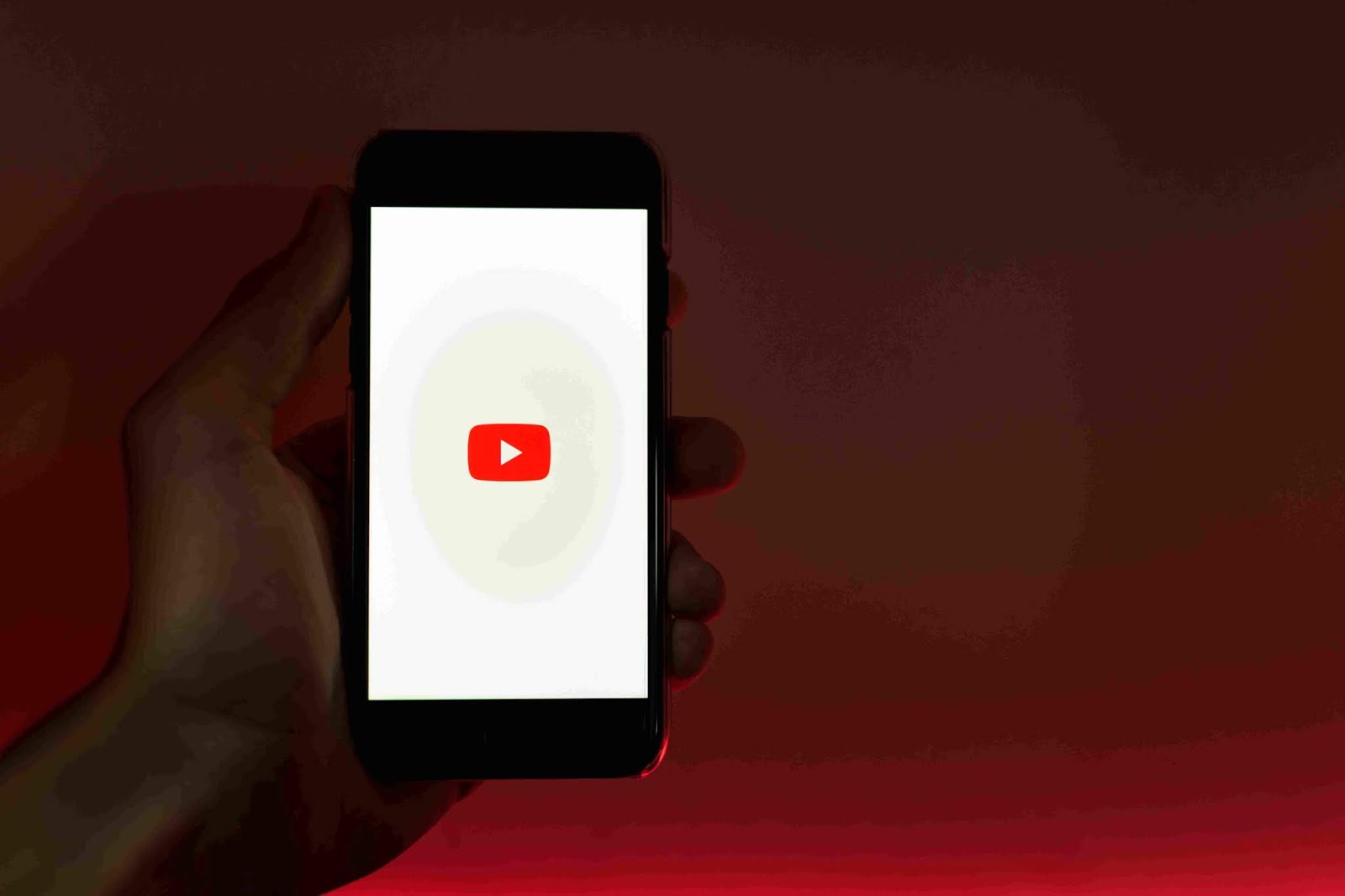



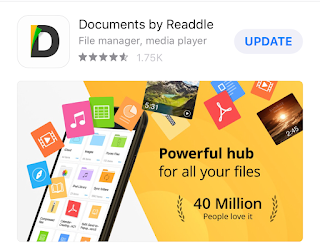
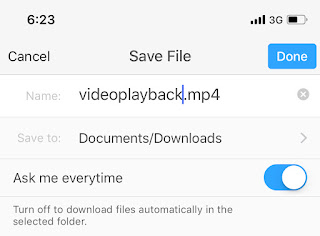



nice post
ReplyDeletevisit
I'm here to introduce a new direct web slot site in 2022เกมสล็อตพีจี เว็บตรงเปิดใหม่
ReplyDeletelt cool site.PG SLOT ขั้นต่ำ1บาท
ReplyDeleteI read your blog already. It’s such a great article, thanks for this information. พนันบอลสด, แทงบอลสด
ReplyDeleteMy Blog.เว็บบอลออนไลน์
ReplyDelete